High Converting Social Share Previews: Your Complete Guide (2024)
What Is A Social Share Preview?
Social previews or social share previews are what your URL will look like when shared on social media. It'll look different when shared on different platforms. Making it look good across platforms and using high converting language can boost your engagement, helping increase your SEO.
Tips For Crafting Highly Compelling Social Previews
1. The title needs to be engaging and under 60 characters.
2. Create curiosity. You can do this by asking an intriguing question, or mentioning what they can learn in the description. For example, for this article, I might mention “Don't miss the 7 steps to make them high converting .”
3. Negative call to actions are better than positive ones. According to Hubspot, this works particularly well for B2C brands. Here's an example. What seems more engaging? ”Learn the 4 steps to a successful PR campaign” or “Don't miss the 4 steps to a successful PR campaign.”
4. Look at how your competitors do it. Start noticing what link previews convince YOU to click.
5. Limit your description to below 200 characters so it doesn't get truncated and is quick to read.
6. The description needs to capture their attention and convince them to click. Read up on copywriting tips.
7. Use engaging visuals.
8. Use power words to increase conversions! We have a list of 300 of them here.
Why are social share images important?
Visuals with color increase people's willingness to read a piece of content by 80%.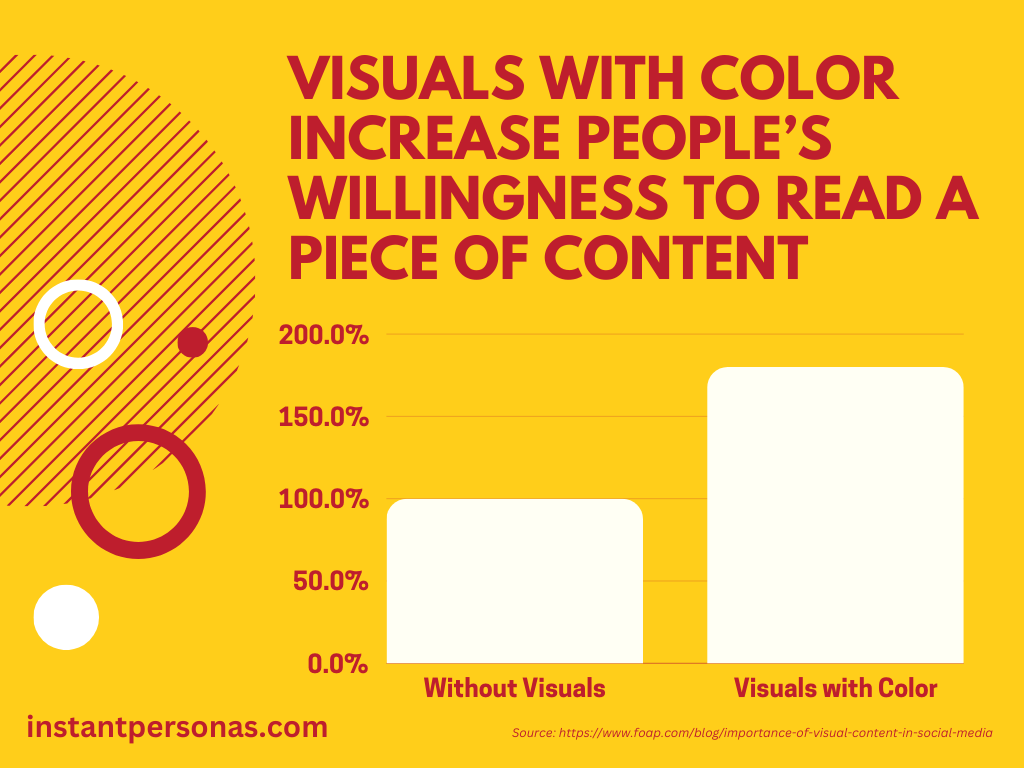 80% of marketers use images in every social media post.
80% of marketers use images in every social media post.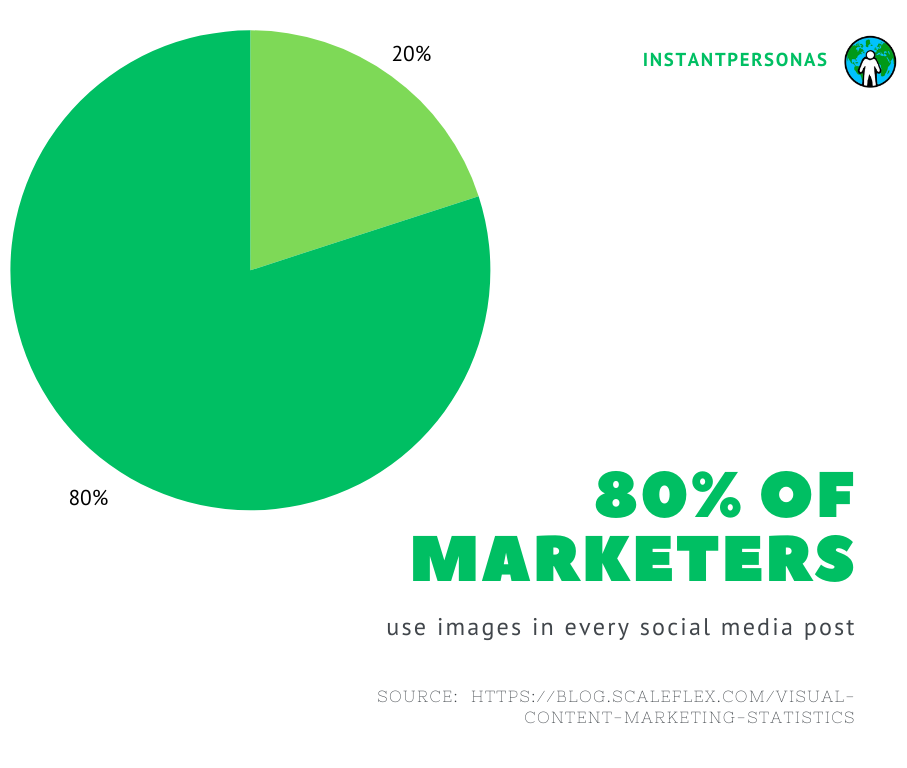 Facebook updates with images had an amazing 2.3x more engagement than those without.
Facebook updates with images had an amazing 2.3x more engagement than those without.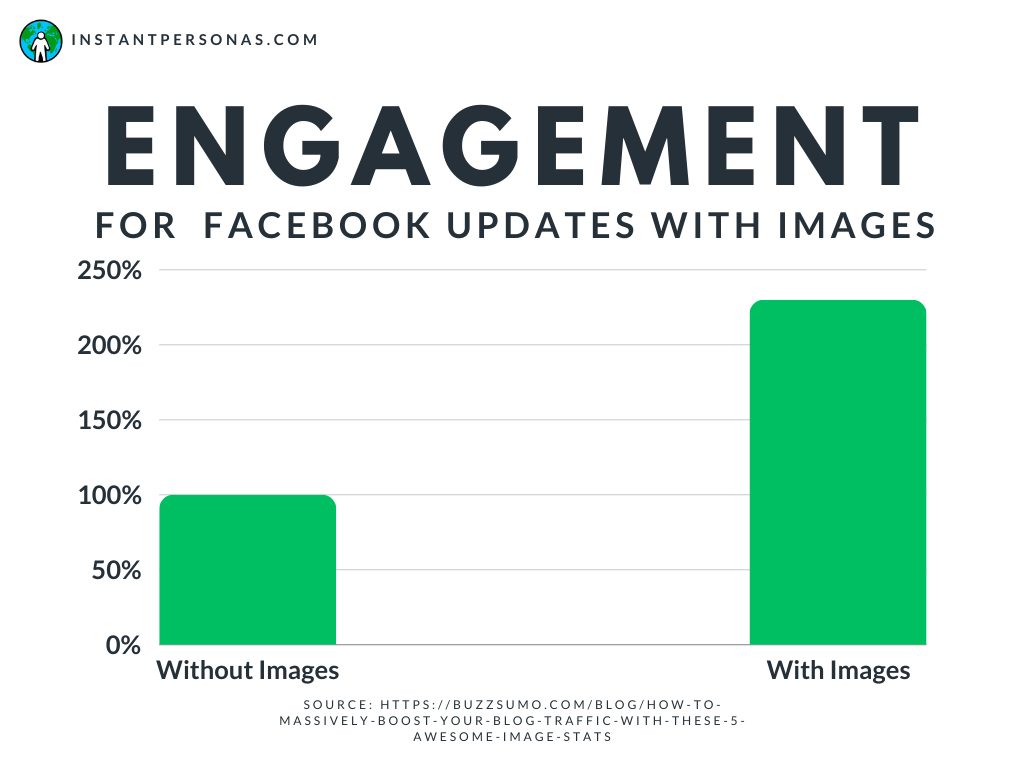
How do you make a good cover image?
The cover should be a PNG image with the dimensions 1200x630px (if you want to optimize for Facebook). It can be cropped, so put all valuable information closer to the center. The image should be engaging.
What are the open graph meta tags?
Open Graph meta tags are snippets of code that control how your content looks when shared on social media. Every web page needs these four basic Open Graph tags: og:title, og:type, og:image, and og:url.
These tags are important to make sure your posts show up correctly on Facebook, X/Twitter, LinkedIn, and other platforms.
For X/Twitter, it's a little different - you also want to use Twitter Cards to ensure your posts display properly. X/Twitter will still use Open Graph Tags to display your content, but to fully optimize your content you want to additionally include the Twitter Card tags (twitter:title, twitter:description, twitter:image, etc.) .
What does it mean if a preview is ''cached''?
When a preview is ''cached,'' it means the website saved a copy of it to show faster. This helps the preview load quickly when shared again. However, if the original content changes, the preview might not update right away.
Different sites cache social share previews for different amounts of time (usually around 30 days according to Shareaholic), but eventually it should update automatically.
Do Social Shares Boost Topical Authority?
Social shares boost visibility, which means more real people engaging with your content and brand. This may indirectly influence search engines by directing more traffic to your site, starting discussions and increasing your user engagement, and potentially gaining backlinks.
These factors can collectively signal to search engines that the content is relevant and valuable, which can enhance its ranking and by extension the perceived topical authority of the website.
For more info, we wrote a complete guide to topical authority you can check out here.
Want to make a comprehensive User Persona in 5 minutes to help you tailor your copy? Use our AI powered platform to generate insights instantly based on a description of your business.